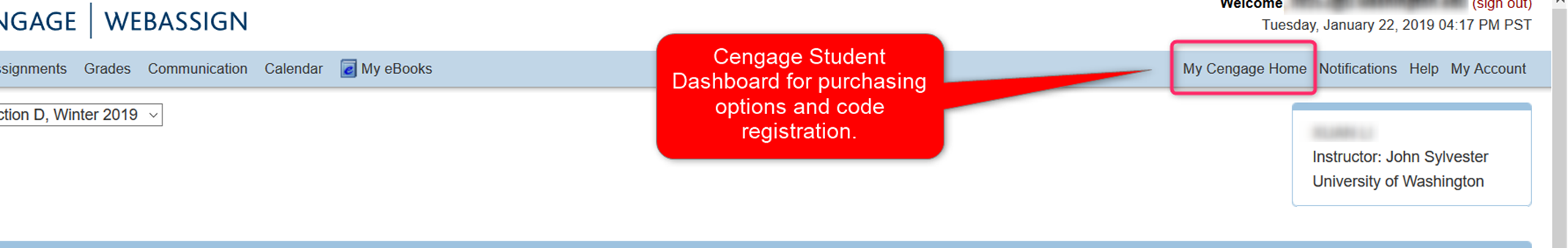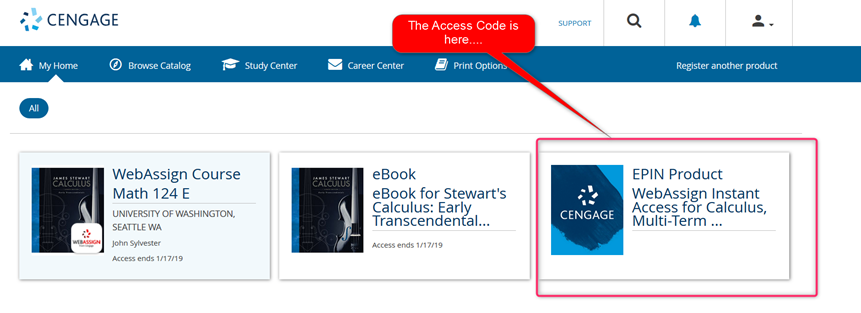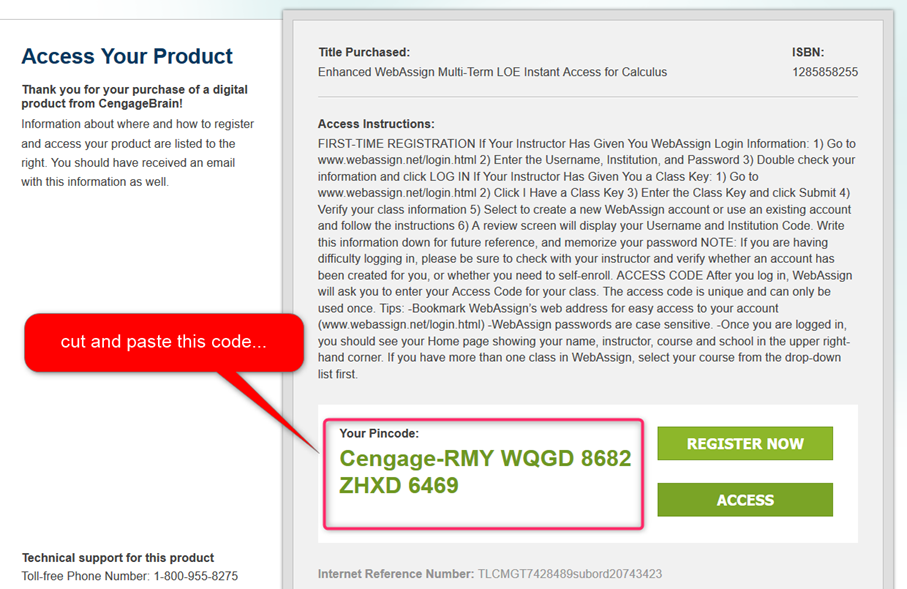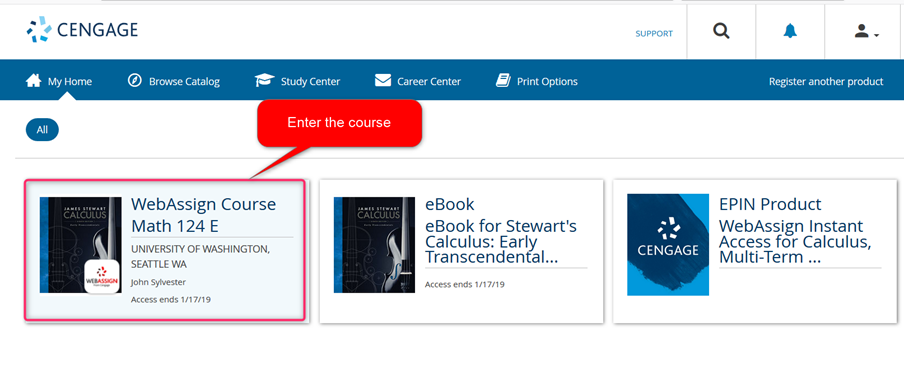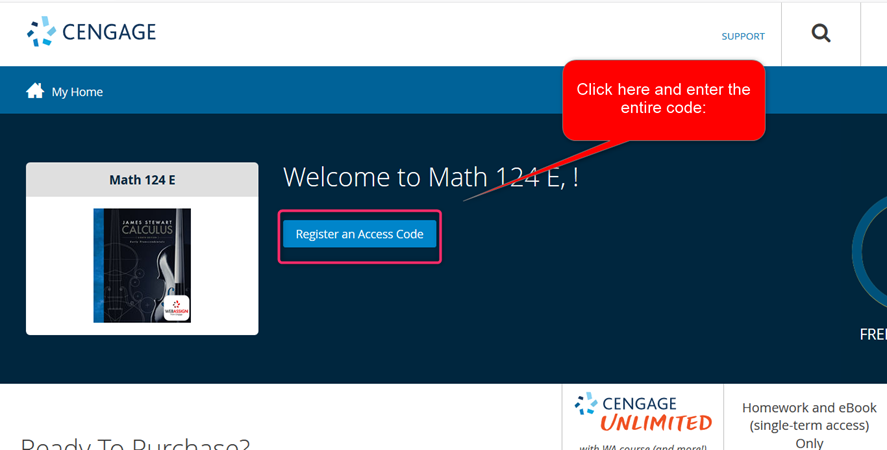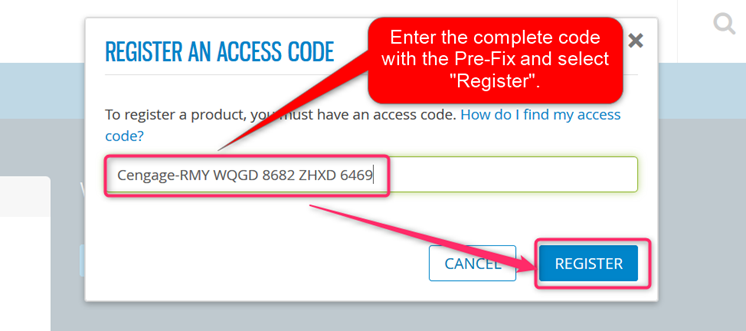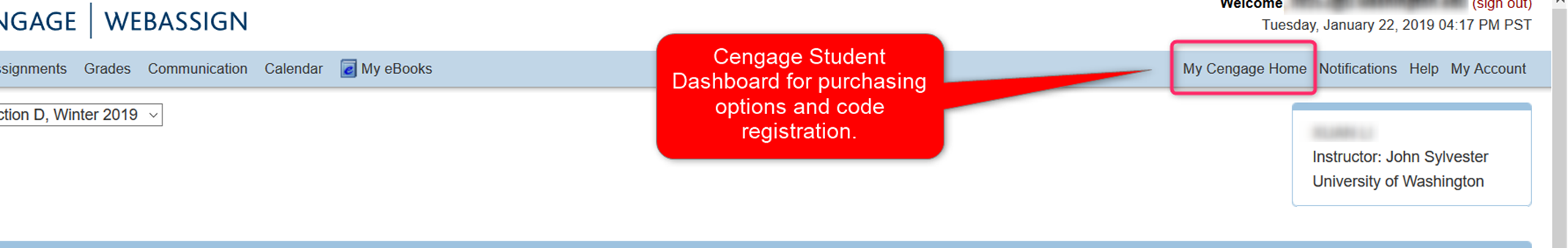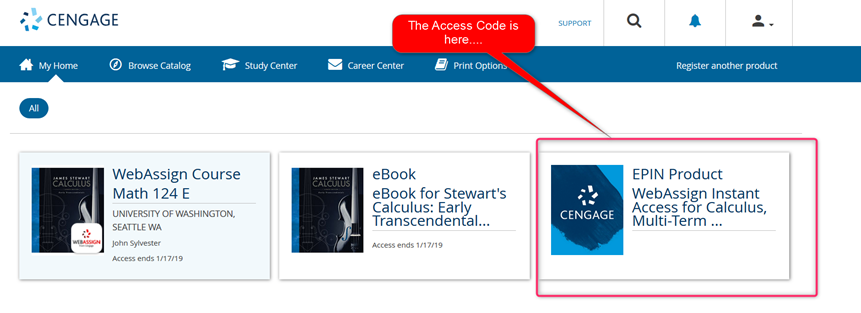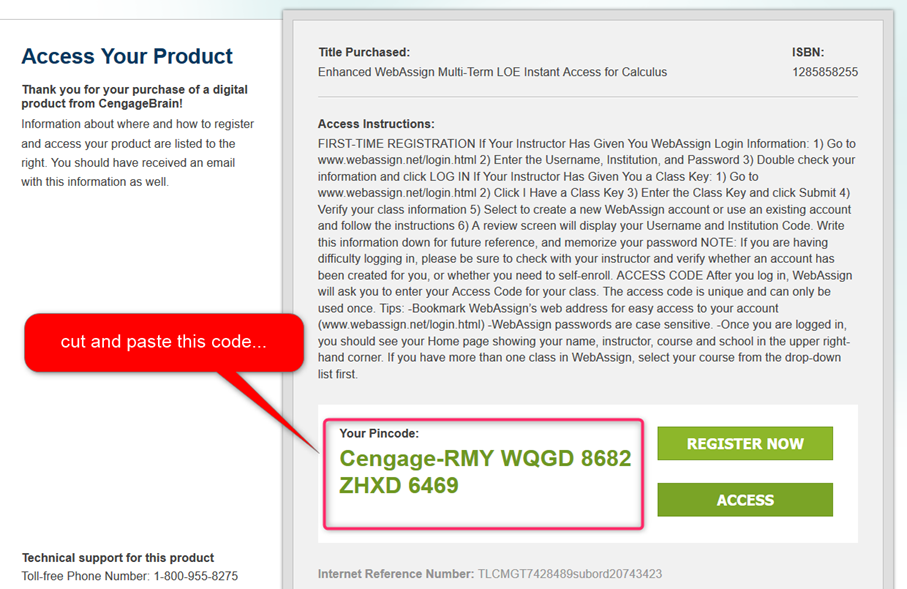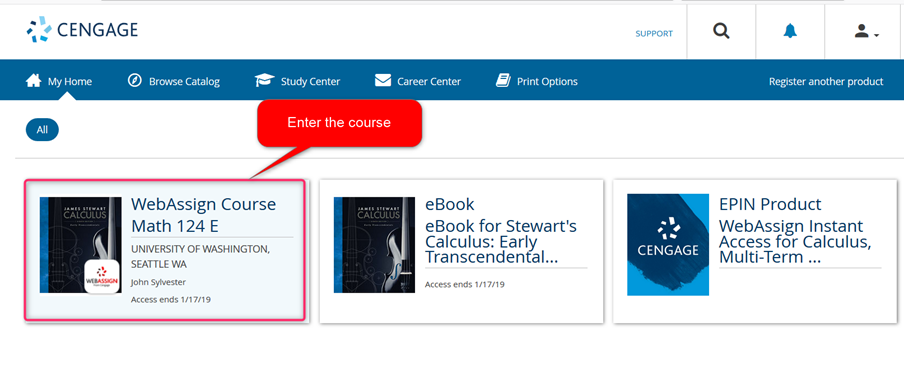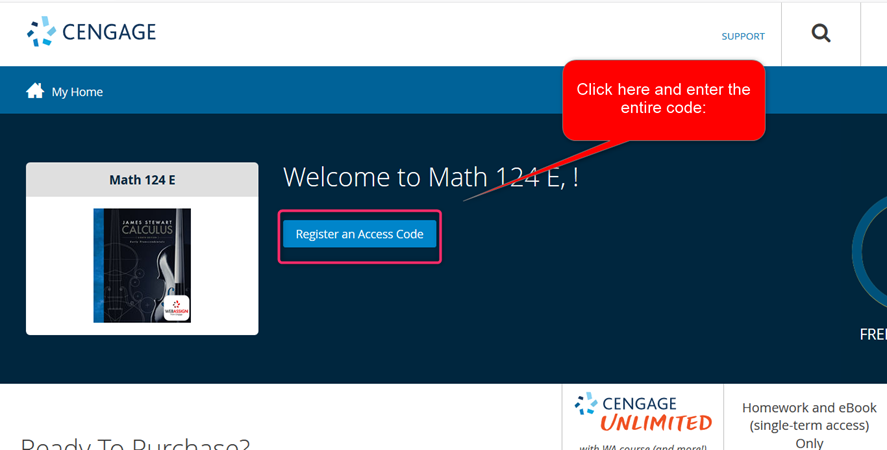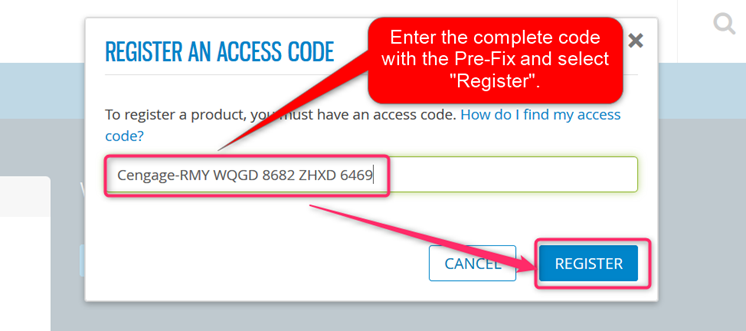Math 207 How to Pay for WebAssign
- You need to follow the steps below and pay for WebAssign within
the first two weeks of the quarter.
- First visit this
link:Pay for
Online Access here. Be very careful not
to click the "Start My Free Trial" link or the "Subscribe Now" link at
the top of the page. Its an attempt to trick you into buying Cengage
Unlimited, which you definitely don't need. Scroll to
the bottom of the page. You should see "WebAssign Homework Instant
Access, Generic, 1st Edition". Click that link and complete the
checkout process.
- Now login to
the WebAssign
for UW website.
- Now click on the link that says "My Cengage Home"
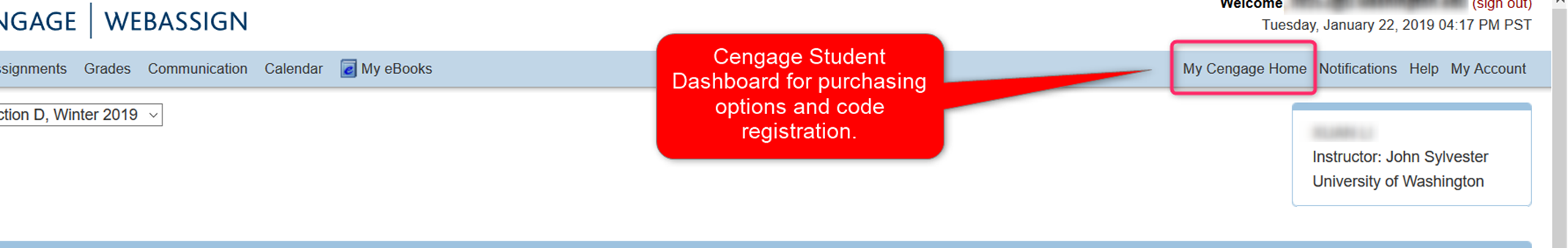
- You should see the "Epin product"-- the screenshots below
are for math124, but I expect you will see the analogous screens
for math 207:
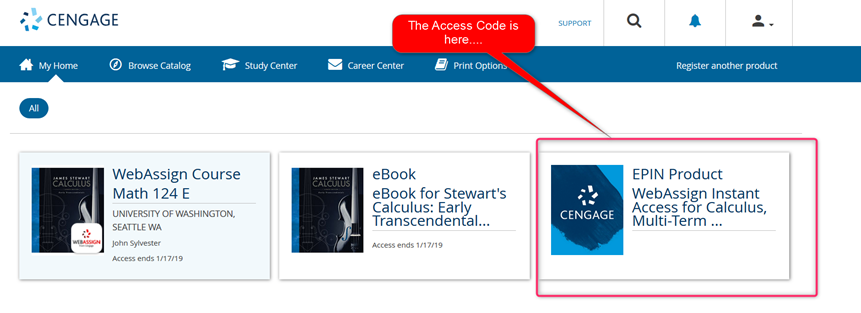
- When you click on the "Epin product", you will see your "pincode"
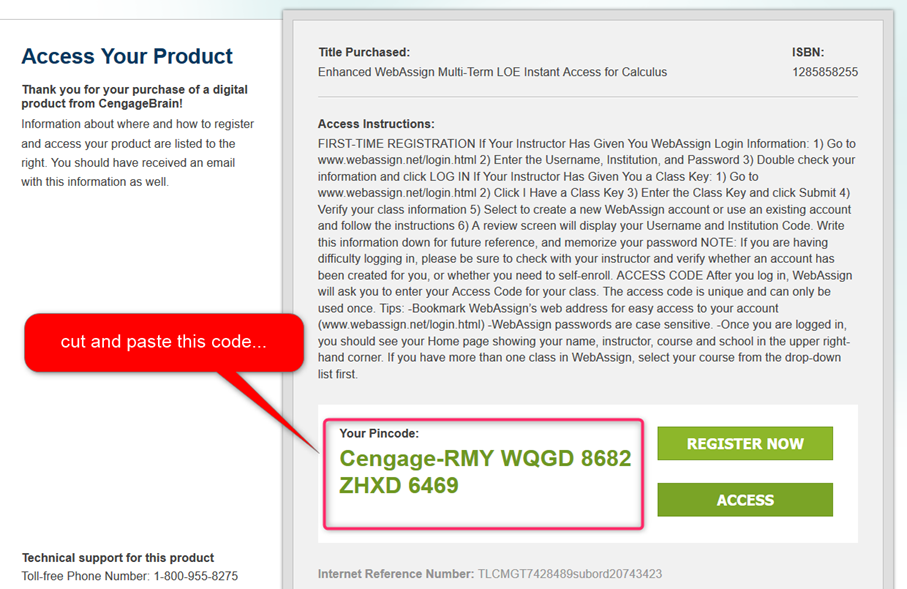
Copy your pincode.
- Now click on your Math 207 course link
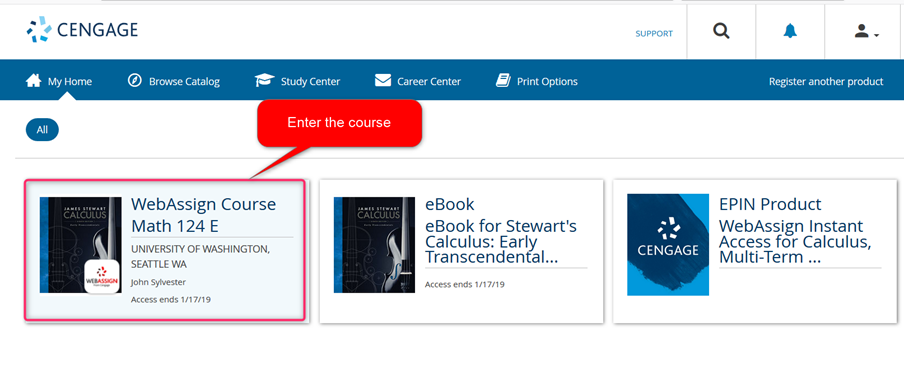
- Now click on "RegisterYourCode
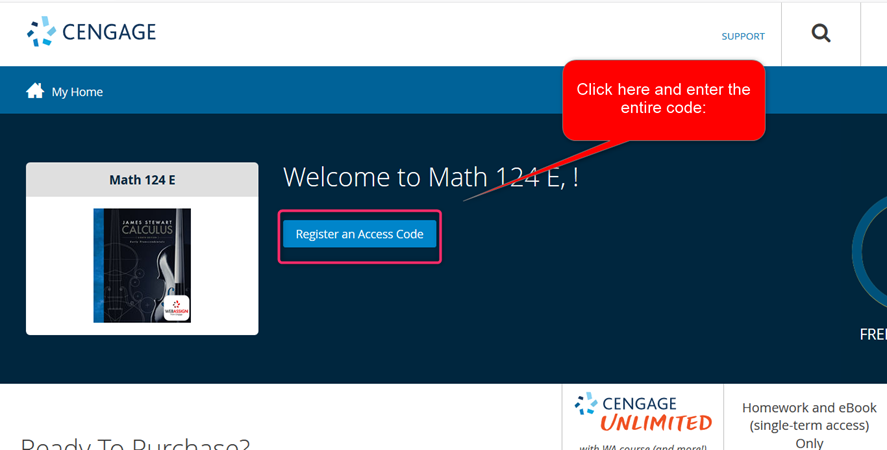
- Enter the code and click "Register"
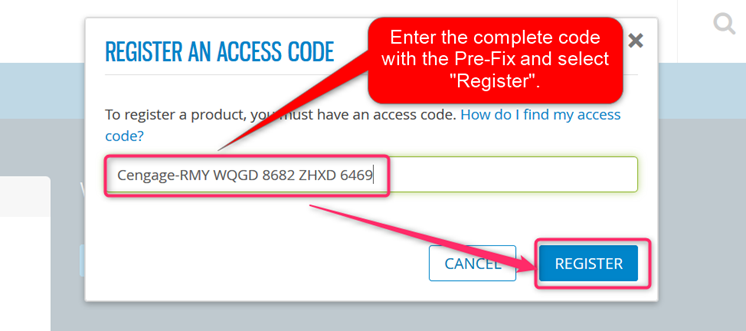
- And, hopefully, you're done. If you're still having trouble,
call the help number 800.354.9706. Do not call Math Advising, they can't help you with WebAssign issues.