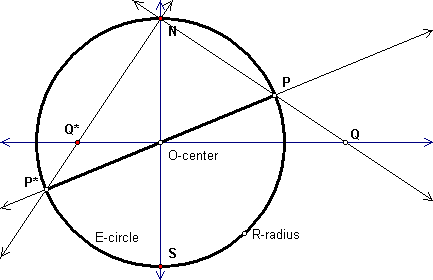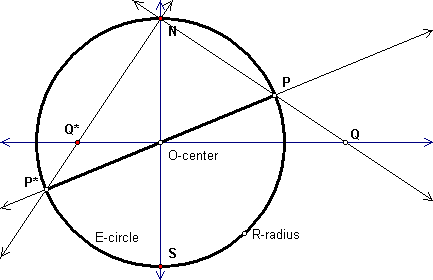Lab 6: Inversion and Orthogonal Circles
Much of this lab will use sections of Chapter 9 of GTC. (Copies
will be provided.)
Section 1. Inversion of a Point
Part A. Construction of circle orthogonal to circle c at a given point
and through a point A not on c..
- Carry out the construction on page 152 (in Exp. 9.1 Investigation
3) and make the tool.
- With this construction make the experiments on pp. 155 and
the top of 156 in Investigation 9.2.
Part B. A first construction for inversion of points
- After reading the familiar definitions and statements on page
158, carry out the construction and experiments on pp. 159-160. Read the definitions
at the bottom of page 160.
Part C. Additional constructions for inversion of points
You will be asked to explain in an assigment why these constructions
work. So you may wish to take notes.
- Carry out the construction of Investigation 2 on pp. 161-2.
Make a tool.
- Carry out the construction of Investigation 3 on pp. 162-3.
Make a tool.
- Construct a point T on circle OR so that AT is a tangent.
Then construct the circle with diameter AT. Explain why this circle is orthogonal
to c. Show where in this figure is the inversion A' of A. Make a tool.
- Carry out the first construction of Investigation 4
on pp. 163-4. Make a tool.
Part D. "Stereographic" construction for inversion of points
This is the familiar figure for stereographic projection. In
Lab 4 we used the figure to construct a point Q* from Q that is the stereographic
image of the antipodal point of P. Instead of this, suppose P is reflected in
the equator to get a point P'. In this figure, P' is just the reflection of
P in line OQ. Draw in this point P' and also draw line NP' and intersect with
OQ to construct Q', the stereographic image of P', the equatorial reflection
of P.
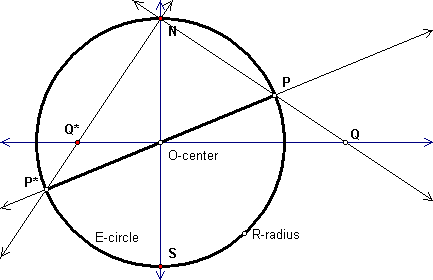
Explain why you can get the same point Q' by intersecting line
SP with line OQ. Look at the middle figure on page 163 and see that this figure
shows exactly this construction.
- Carry out the construction of middle figure of page 163 and
make a tool.
- Show by experiment that your various inversion tools produce
the same points. (Suggestion. In a new sketch, produce the inversions of points
by different tools and drag the original points together and see that the
inversions move together also.
Section 2. Orthogonal Circles through Points
Part E. Orthogonal Circle Given Two Points + One Circle
- Carry out the Construction and Experiment of Investigation
1 of 9.4 on pp. 165-6.
- Repeat the construction with a new sketch with A, B and circle
OR, but with this variation. Construct the inversion A' with one of your tools.
Construct the circumcircle of ABA'.
- How is this the same and how is it different from the first
version? Why is B' on this circle?
Part F. Orthogonal Circle Given One Point + Two Circles
- Carry out the Construction and Experiment of Investigation
2 of 9.4 on pp. 166-7.
Section 3. Radical Axes of Circles and Centers of Orthogonal Circles
Making a radical axis tool for two circles
Given two circles c1 and c2 as on page 166, the radical axis
of the two circles can be constructed from any circle orthogonal to the two,
such as d1. The radical axis is simply the line through the center of d1 perpendicular
to the line of centers of c1 and c2.
The catch is that to make a tool that only requires the centers
and radius points of c1 and c2 (and not an extra point A), one needs to construct
the circle d1 without the extra point. You can do this simply by merging point
A with c1 (this assumes that your radical axis construction was one that works
when A is on the circle). If the construction of d1 still holds up after the
merge, then construct the radical axis and hide the circle d1, point A and the
line of centers. Then make a radical axis tool for two circles.
Using the radical axis tool for two circles
- Draw 3 circles, c1, c2, and c3. Construct the radical axis
of each of the 3 pairs of circles.
- Check that the radical axes are concurrent or parallel. Construct
the point of concurrence O. This point is called the radical center of the
3 circles.
- Construct a tangent line OT from O to c1 (moving the circles
so that O is outside the circles). Construct the circle d through T with center
O. This circle d should be orthogonal to all 3 circles. It should in fact
be the only such circle! Explain.
- Are there cases where the circles intersect and the circle
d exists? Are there cases when O is inside two circles and not inside the
others? What happens to d in this case? (Hint. What is the power of each of
the circles at O?)