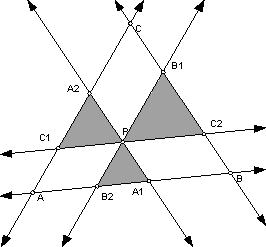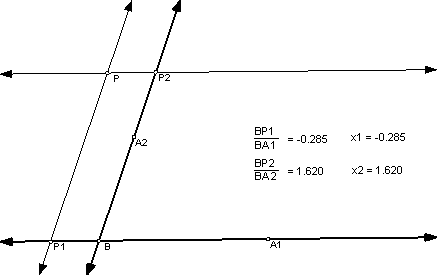
Math 445-487 Lab 3 (1/17/01)
1. Making your own affine coordinates with Sketchpad.
In this part of the lab we will take a blank plane and create a system of affine coordinates. Compare this with they way we crated Euclidean (cartesian) coordinates last week.
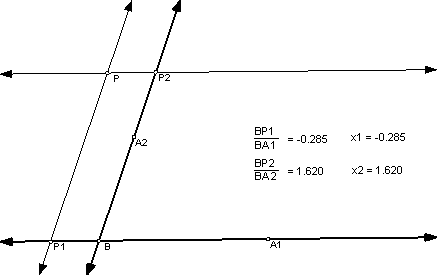
Now we consider the point B as the origin and the line BA1 the x1-axis, with |BA1| as the unit length on this axis. Likewise BA2 is the x2-axis and |BA2| is the unit length. There is no relation between the two length measures. Then we can have Sketchpad compute the coordinates of P by computing ratios as follows.
Finally, we can perform a little trick and label the coordinates differently. If we want to keep the ratio labels on the screen, we can measure the ratios a second time to get two copies of each. Now for the second copy of each ratio, change the label . Here is how we write the first ratio with label x1.
Finally, Select All and choose Make Script from the Work menu. This script should have 3 givens. It can be used to construct affine coordinate systems in one step. Be sure to select the ratio measures as well as the geometric objects. You want it all. NOTE: You can change the order of the givens in your script to the order you prefer by holding down the shift key and dragging the Given to a new position.
2. Coordinates and affine transformations
Now start with a new sketch. This time we will use the built-in coordinates.
3. Image of a circle
4. Coordinates in a triangle